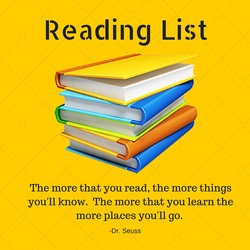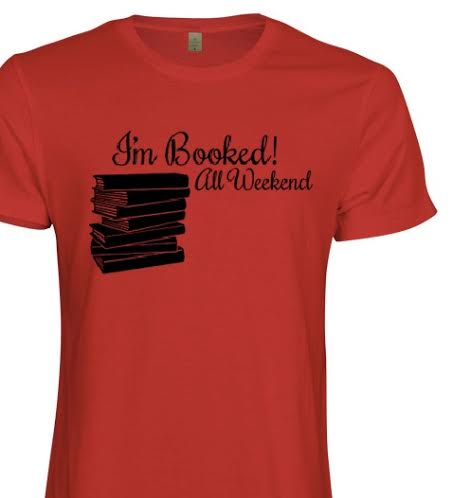|
At the end of 2015, I decided that I was going to embark on a journey of self care for 2016.
As wives, mothers and sister-friends, we usually put the needs and feelings of others before our own and in the end we're tired, frustrated and unfulfilled. Our health, marriages, friendships and jobs often end up casualties. I'm on a mission to start making myself a priority. I'm kick starting a month of self love in February. (I'm hoping this becomes a forever lifestyle change.) Everyday in February I will do something special for myself. I will celebrate my victories and stop the negative self talk that tells me I don't "deserve" something. I am worthy of love, care and praise- especially from myself! I've started journaling, mediating and yoga to help me become more present, which I think is the ultimate gift I can give myself. I will document my journey on social media and my blog hopefully inspiring others to do the same. Stay tuned!
0 Comments
 At the beginning of the year I started meditating and journaling. I've journaled every day but only meditated every other day, which I still consider an achievement. I started doing both these practices to try and be more engaged in the moment. To be present and aware. It's definitely a process but I am seeing some incremental changes. I realize when I'm distracted and take a few deep breaths before redirecting my focus on the task at hand. I've also been putting my phone away at night (number one source of distractions). When I lay down in my bed to go to sleep, I would use that time to scroll through social media. Then I would have a hard time actually getting to sleep because of the sensory overload. Now, when I crawl under the covers I put the phone face down on my nightstand and turn away from it. The process of meditation is also helping me be more creative and productive as well. It's only been 18 days but I've made some noticeable progress. The hardest part for me is making the time to actually meditate but I notice if I do it at the same time everyday it becomes more habitual. I would definitely recommend that everyone practice some form of meditation or conscience awareness to help eliminate stress and distractions. Here are some tips for getting started: 1. Find a tool to guide you- Guided meditation is probably best for newbies because you have someone talking you through the process and timing you as you go. There are a ton of apps for this or websites. I use the Stop, Breath & Think app. They provide a list of meditations such as Mindful Breathing, Be Present, Gratitude, Change, Falling Asleep and much more! You can meditate for as little as 3 minutes or up to 20 minutes. 2. Find a quiet space free of distractions- Turn off the TV and turn on the "do not disturb" feature on your phone so that you aren't getting calls or notifications. If you have kids or pets at home, go into another room or wait until they are napping. For meditation to be effective you need that uninterrupted time. You want to be able to quiet your mind and focus only on your breathing. 3. Find a comfortable position- You typically see images of people meditating in the "lotus" pose (crossed legs and wrists resting on elbows) but you do not have to meditate in this position. Just get comfortable and make sure you are in a position, preferably sitting, that is comfortable. You will have to release the tension from your arms, shoulders, legs etc. So you want to make sure you are not cramped or at an awkward angle that might keep you from focusing. The point of meditation is to get you to focus on you breathing and to slow your hear rate, which will help relieve anxiousness and stress. The hardest part of meditation is keeping your mind from wandering while trying to be present. BONUS TIP: Focus on an image in your mind of the ocean, or the sky or floating in a swimming pool. These calming images should help you find your center and keep you focused.
Book trailers are a great way to create interest in your books. Similar to movie trailers, books trailers usually give a visual synopsis (using words and images) of the book. I've created two trailers for my books, Nothing I Can Say and What Was Missing. The Nothing I Can Say trailer was done with the iMovie app on my phone, which I then uploaded to YouTube. The What Was Missing trailer was my first trailer and was created manually with the iMovie program on my laptop. I was on the fence about creating book trailers and after I created them I was apprehensive about sharing them because I didn't think they matched the grandiose vision in my head. Lol! But I think both these trailers capture the essence of the books. Take a look: {THIS IS MY 100TH BLOG POST! WOOHOO! Had I been more aware I would've made a big deal about it. . .but it's just another day in the blogosphere!} Without further adieu, here is the Periscope broadcast I did for the launch of my book, Nothing I Can Say! NOW AVAILABLE! If you are a blogger or someone who likes sharing quotes or other information online/via social media I would strongly encourage you to start taking your own photos. Here is why: 1. It is technically illegal to pillage through the Internet and use random photo's of images you do not own. 2. Everyone uses the same images over and over from the Internet and even the stock photography sites. 3. Some of the images are horrible. They are pixelated and your message tends to get lost. I know you think you don't have the time or the skill to take your own photo's but you're wrong. Anyone can take a photo especially since most smartphones have built in cameras. Now I will drop a disclaimer here: If you need head shots or product shots, I definitely recommend contacting a professional photographer to maintain some integrity for your brand. But if you just need a background for a quote or to accompany a blog post. . .you got this! One trick for taking good photo's with your camera phone is a steady hand. If you are shaky then hold down on the screen once you get the image you want, on most phones not only will the light be adjusted but you can lock your target, so that even if you're shaky the image is already in focus. Another trick is using filters. Filters give images a more artistic look and even photo's that aren't that great become more interesting with filters. I would stay away from filters that make the images too colorful sometimes it looks unnatural. There is inspiration all around you. If you see the clouds making an interesting pattern or looking like cotton balls, snap a quick photo filling the frame with nothing but the sky, no light poles or rooftops. Another disclaimer: I am not advocating that you do this while driving. If the sunset is just perfect and you want to capture it, PULL OVER to a safe spot, put the car in park and snap away. Just take images whenever you can and save them on your phone even if you don't think you need them, you'll be surprised how they can be used. Picture of your kids running and playing but maybe only capture their feet or if the photo is blurred use it! That's a great artistic statement. Even taking photo's of a candle on a table could make a good image.
A great phone app to use (for both iOS and Android) for adding text to images, adding clip art and filters all in one is Studio. You can save the images to your phone and them upload them to your blog or social media. If your blog platform doesn't have a phone app, just email the pictures to your self so that you can get them on to your computer. Happy snapping! |
Writer. Reader. Designer. Creative Spirit.
“I would advise anyone who aspires to a writing career that before developing his talent he would be wise to develop a thick hide.”
—Harper Lee Book Recommendations
TribesArchives
November 2017
Categories
All
|

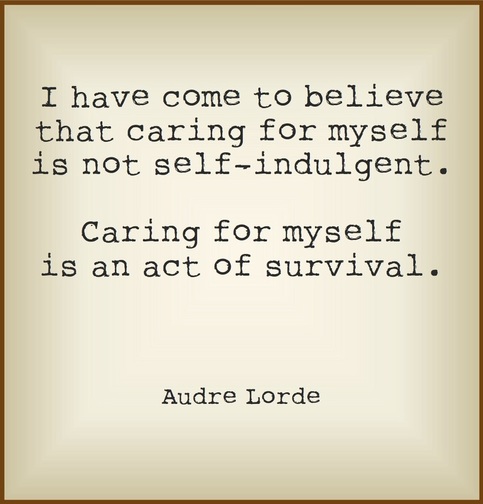





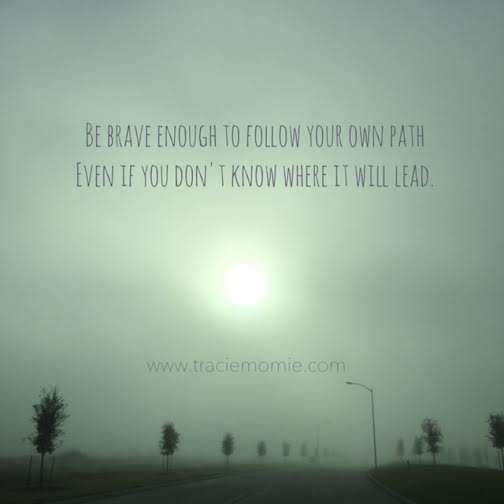


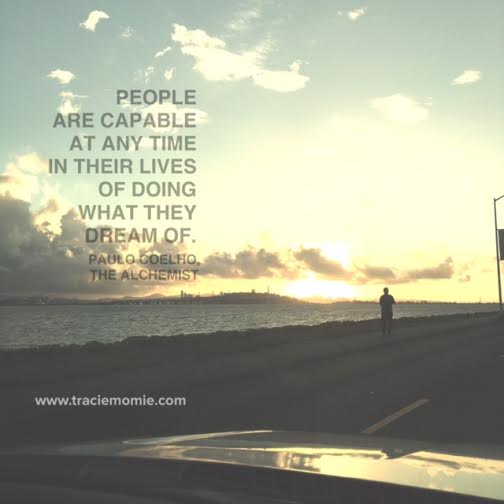




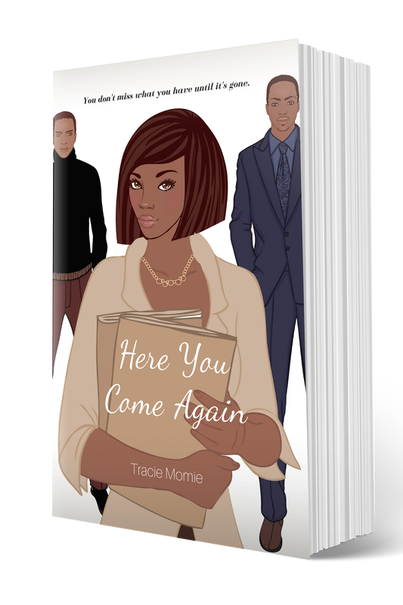
 RSS Feed
RSS Feed